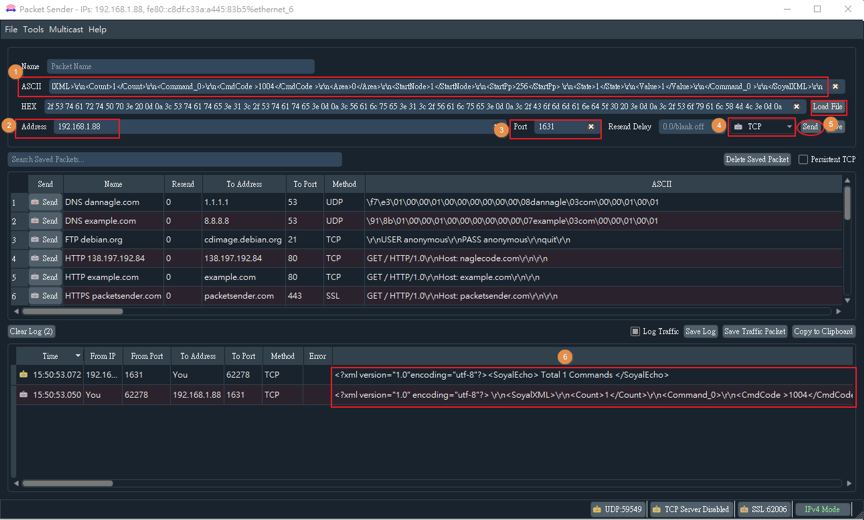SOYAL提供XML格式與Json格式,方便第三方平台系統或是手機APP與SOYAL門禁系統整合;透過XML格式可傳送開門數據到SOYAL 701Software.
.png)
透過XML 格式可經由701Software觸發控制器門鎖繼電器開門
指令格式Set Controller Output State:
<?xml version="1.0" encoding="utf-8"?> //fixed value of XLM head format//
<SoyalXML> // Head 開頭//
<Count>1</Count> // Total user command set 傳輸筆數 //
<Command_0> // Command set number //
<CmdCode >1004</CmdCode > // Command Code (Please Reference JSON Command) //
<Area>0</Area> // Area Code 區域 //
<StartNode>1</StartNode> // Controller Node ID of this Area 控制器站號//
<StartPp>256</StartPp> // Controller IO Mapping Table 控制器IO Mapping表//
<State>1</State> // 0: For Off 開啟 1: ForOn 關閉 //
<Value>1</Value> // 0: For Latch(default) 持續開門輸出 1:For Pulse 短暫開門輸出 //
</Command_0 > // The last packet data no //
</SoyalXML> // End 結尾//
範例:開啟837E Node ID 001 短暫開門輸出Door Relay Pulse On
用Packet Send 測試
1-1 輸入如下範例指令 或者把指令範例存入TXT file 用Load File載入
<?xml version="1.0" encoding="utf-8"?>
<SoyalXML>
<Count>1</Count>
<Command_0>
<CmdCode >1004</CmdCode >
<Area>0</Area>
<StartNode>1</StartNode>
<StartPp>256</StartPp>
<State>1</State>
<Value>1</Value>
</Command_0 >
</SoyalXML>
1-2輸入 TCP-LINK 地址
1-3 輸入 Port Number
1-4 選擇 “TCP”
1-5 點選 “Send”發送
1-6 回應 Success 表示成功